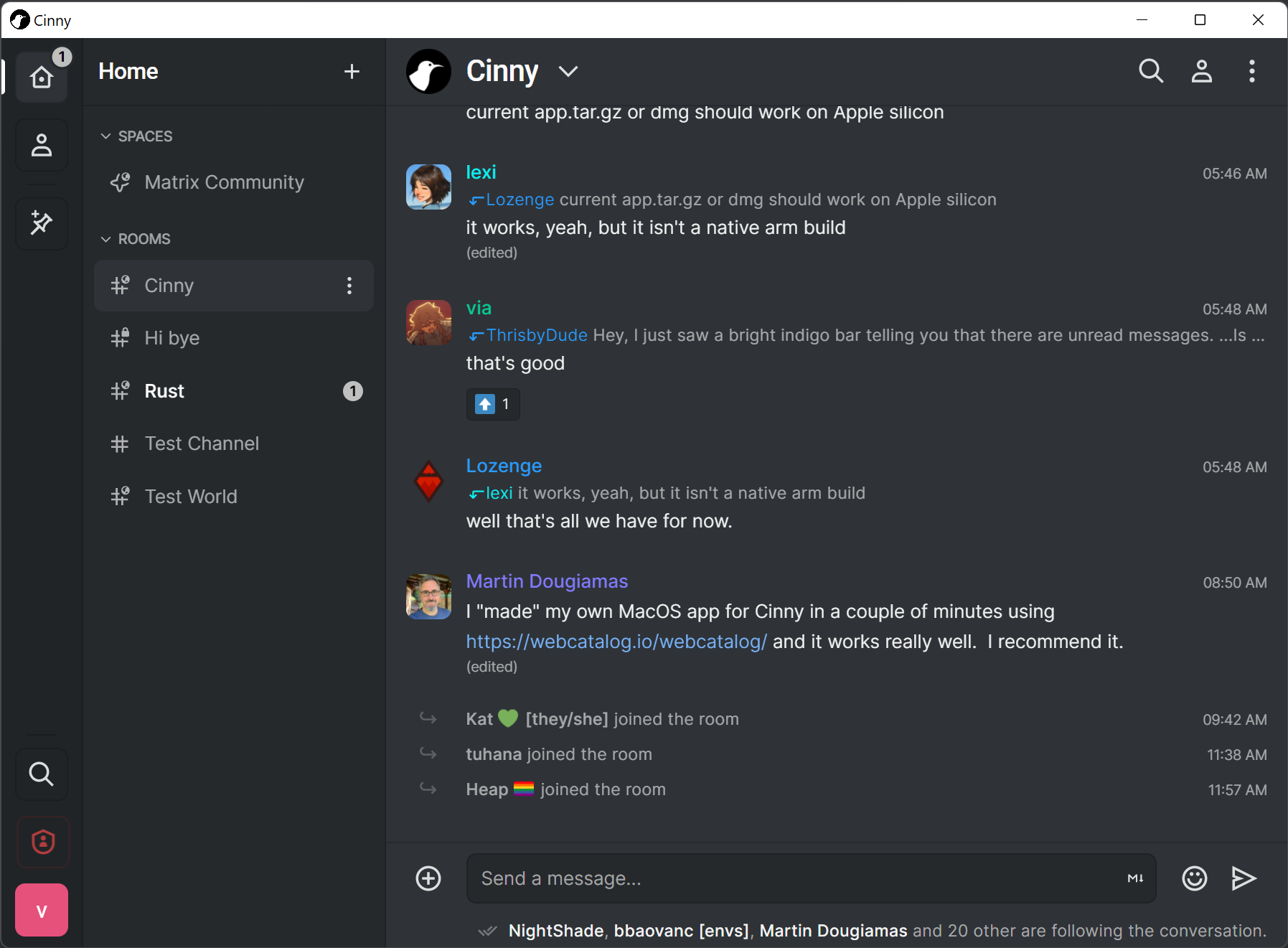mirror of
https://github.com/cinnyapp/cinny-desktop.git
synced 2024-12-28 02:16:11 +00:00
| .github | ||
| cinny@f05037c7d6 | ||
| resources | ||
| scripts | ||
| src-tauri | ||
| .gitignore | ||
| .gitmodules | ||
| LICENSE | ||
| package-lock.json | ||
| package.json | ||
| README.md | ||
Cinny desktop

Dekstop app of Cinny made with Tauri. Cinny is a matrix client focusing primarily on simple, elegant and secure interface.
Download
Installers for macOS, Windows and Linux can be downloaded from Github releases. Releases are signed with a Ed25519 public-key.
Decoded pulic key:
RWRflTUQD3RHFtn25QNANCmePR9+4LSK89kAKTMEEB4OKpOFpLMgc64z
To verify release files, you need to download minisign tool and decode the .sig file before running:
minisign -Vm RELEASE_FILE.msi.zip -P RWRflTUQD3RHFtn25QNANCmePR9+4LSK89kAKTMEEB4OKpOFpLMgc64z -x SINGATURE.msi.zip.sig
Local development
Firstly, to setup Rust, NodeJS and build tools follow Tauri documentation.
Now, to setup development locally run the following commands:
git clone --recursive https://github.com/cinnyapp/cinny-desktop.gitcd cinnynpm cicd ..npm ci
To build the app locally, run:
npm run tauri build
To start local dev server, run:
npm run tauri dev